Phoenix ADAS Mobile Deluxe Package (B)
Built for Precision
The Phoenix ADAS Mobile is a foldable calibration frame for passive and active ADAS systems in cars.Now technicians can set up the Phoenix ADAS Mobile in less than 30 minutes and do the job from anywhere.Compatible with any of TOPDON's Phoenix Scanners, this device gives professionals the capability to work onthe most modern cars. The Deluxe Package grows your calibration power with 17 additional 360 degreesurround view targets for Asian, European, and American vehicles, a doppler simulator, radar cone target andand ACC relector. The Deluxe pacakge empowers shops to do more with a more powerful and versatile set up,covering almost every car brand on the road today.
| The Phoenix ADAS Mobile MAX Package comes with the full set of accessories, all of the 24 LDW targets from the standard package, as well as the ADAS Rear Camera & AVM Panels (US, Euro, and Asian); Doppler Simulator (LAC05-04); Radar Cone Target Configuration (LAM05-02), and Corner Reflector (LAC05-03). |
Lane Departure Warning (LDW) |
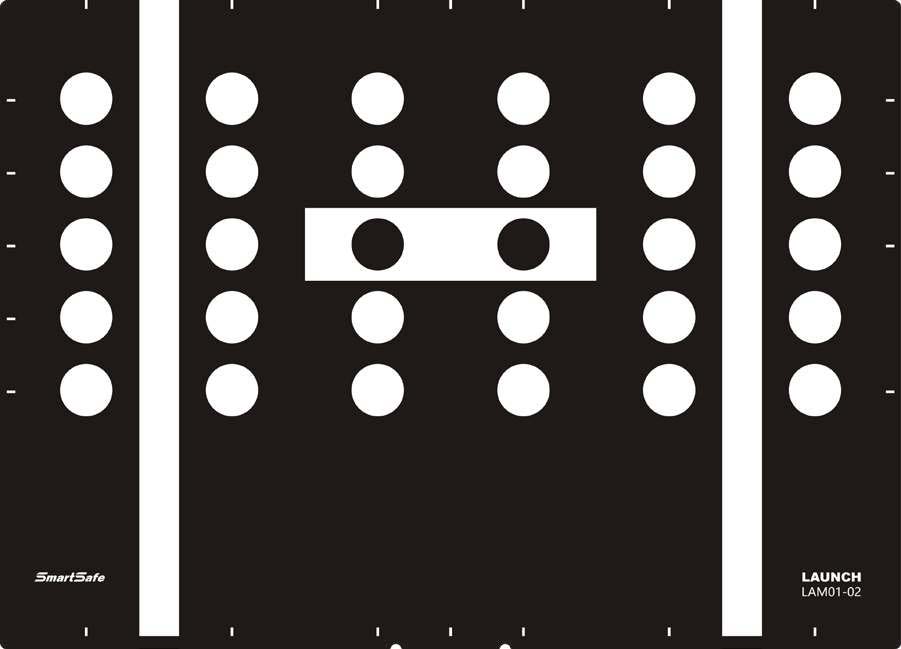 |
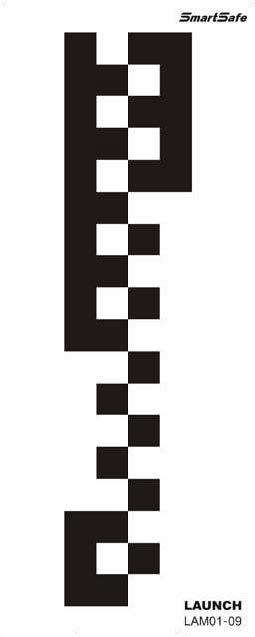 |
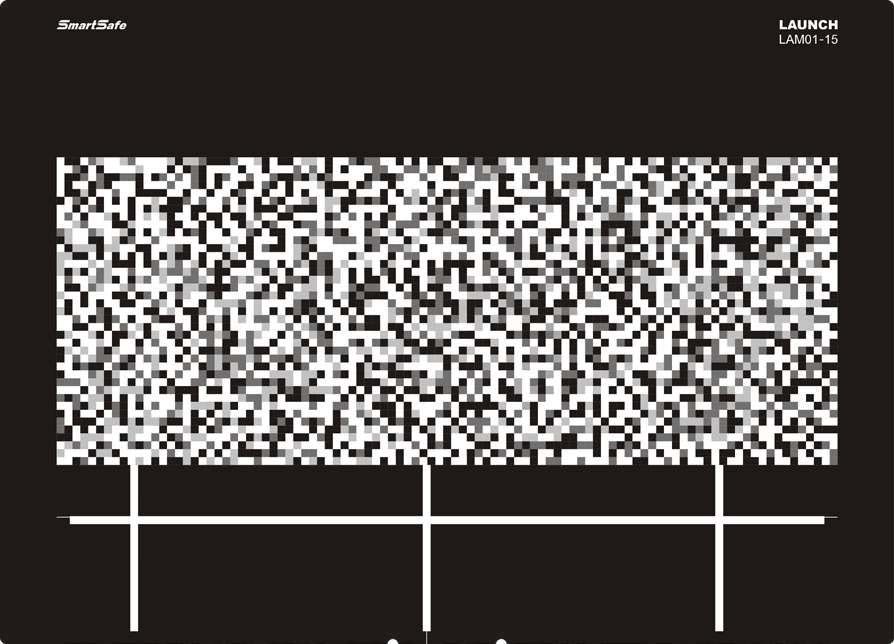 |
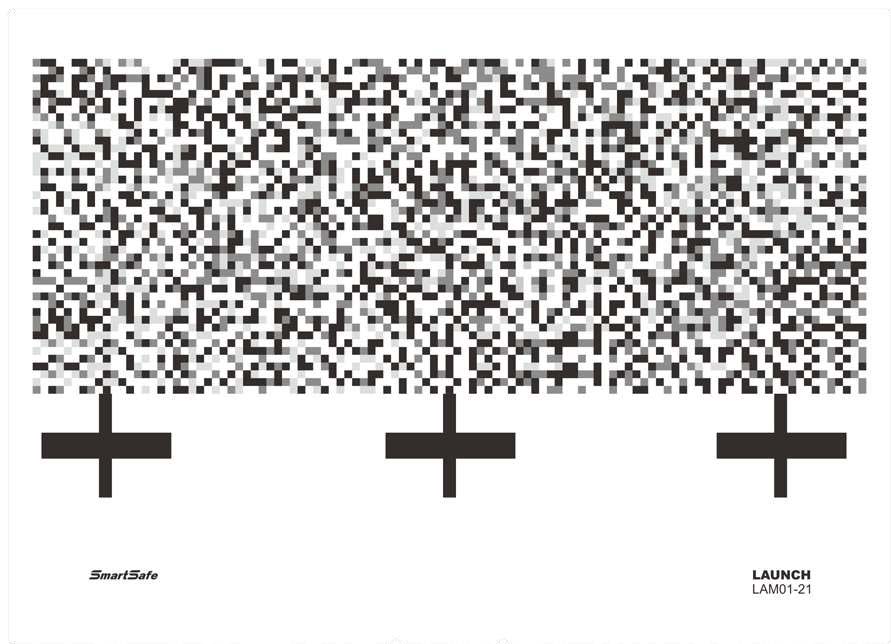 |
| VW/Audi LAM01-02 |
Hyundai/Kia
LAM01-09 |
Subaru LAM01-15 |
Subaru-LAM01-21 |
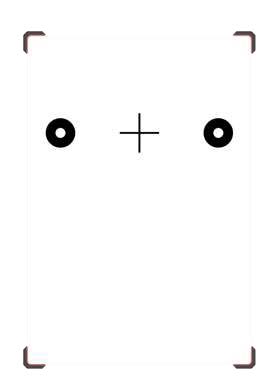 |
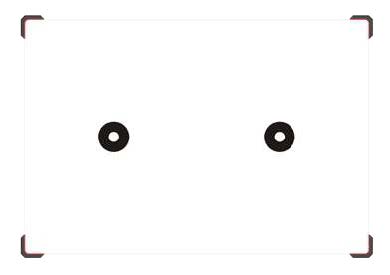 |
 |
 |
BenzLAM
01-01 |
MazdaLAM
01-10 |
Hyundai/KiaLAC
01-13 |
HondaLAM
01-20 |
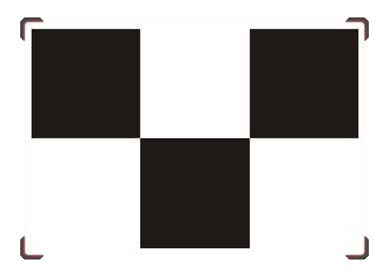 |
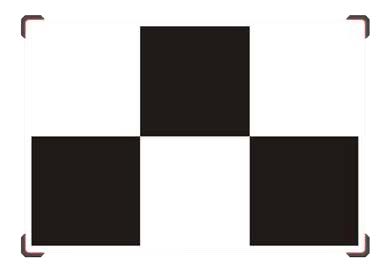 |
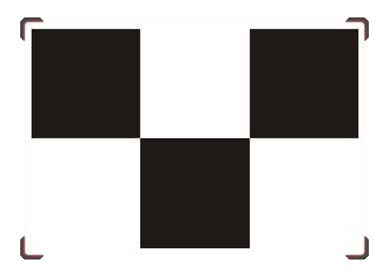 |
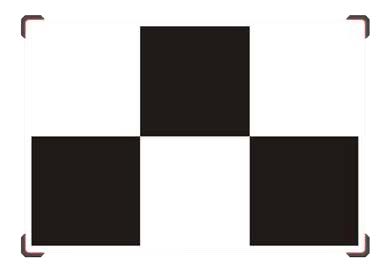 |
HondaLAM
01-04-L |
Honda LAM
01-04-R |
NissanLAM
01-07-L |
NissanLAM
01-07-R |
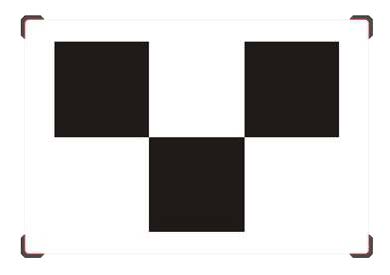 |
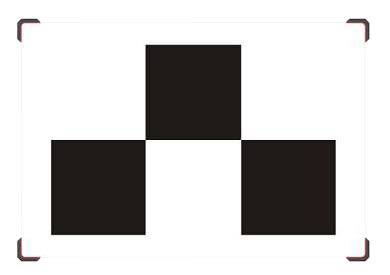 |
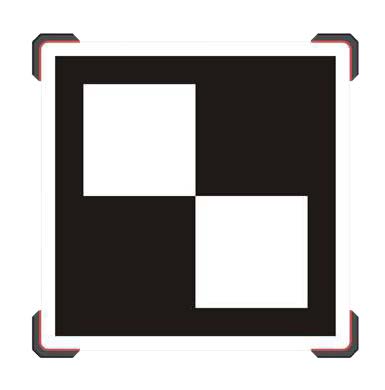 |
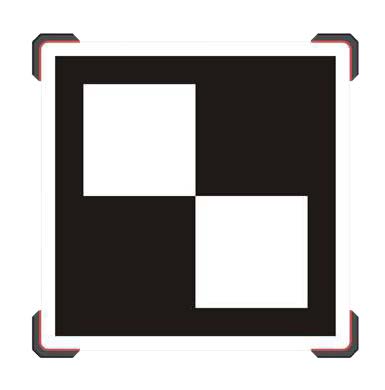 |
Mazda LAM
01-16-L |
Mazda LAM
01-16-R |
Mitsubishi LAM
01-19-L |
Mitsubishi LAM
01-19-R |
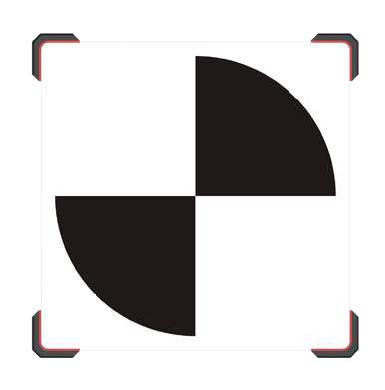 |
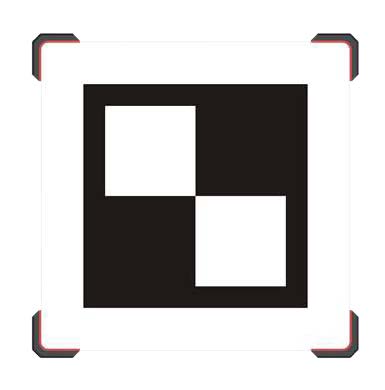 |
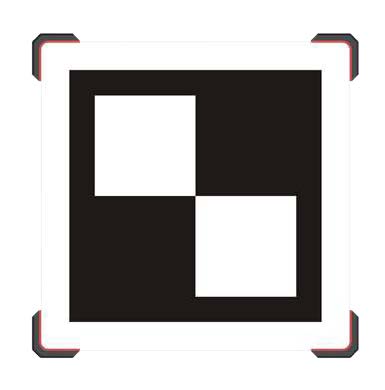 |
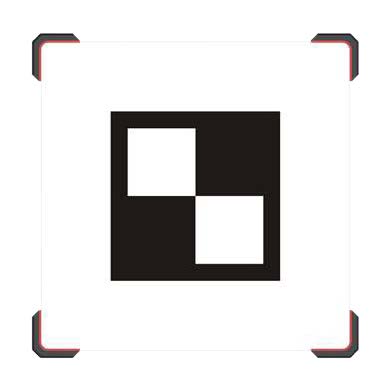 |
Renault/NissanLAM
01-12-L |
ToyotaLAM
01-06-1 |
ToyotaLAM
01-06-2 |
ToyotaLAM
01-06-3 |
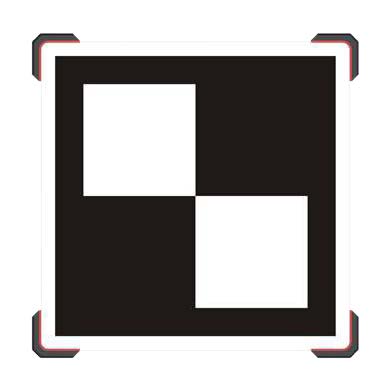 |
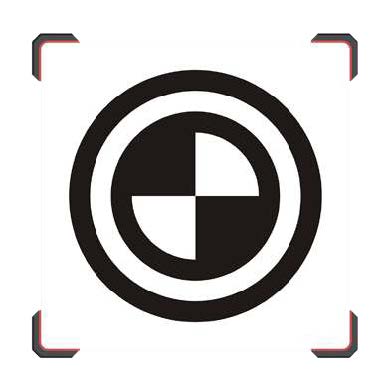 |
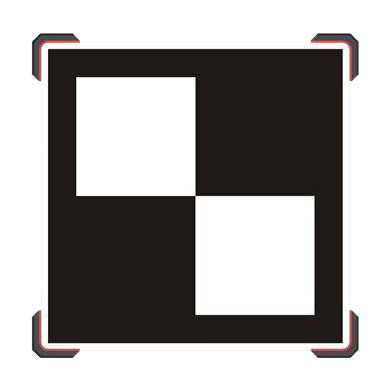 |
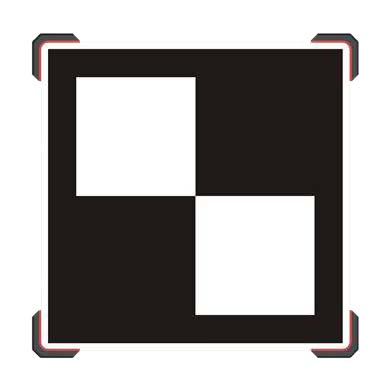 |
MitsubishiLAM
01-19-L |
HondaLAM
01-17 |
SuzukiLAM
01-18-L |
SuzukiLAM
01-18-R |
OPERATION STEPS |
|
| STEP 1: Set up your TOPDON PHOENIX ADAS Mobile |
STEP 2 : Active the ADAS System in your Phoenix Diagnostics Tablet |
|
|
 |
Follow the steps below to activate.
A. Press the POWER button on the diagnostic tool to turn it on.
B. Tap the "ADAS" icon to view the following screen:
 *This picture is for reference only. *This picture is for reference only.
|
|
|
| STEP 2 : Active the ADAS System in your Phoenix Diagnostics Tablet |
STEP 3 : Perform the pre-calibration preparation |
|
|
A. Tap ADAS Calibration to view the ADAS activation screen.
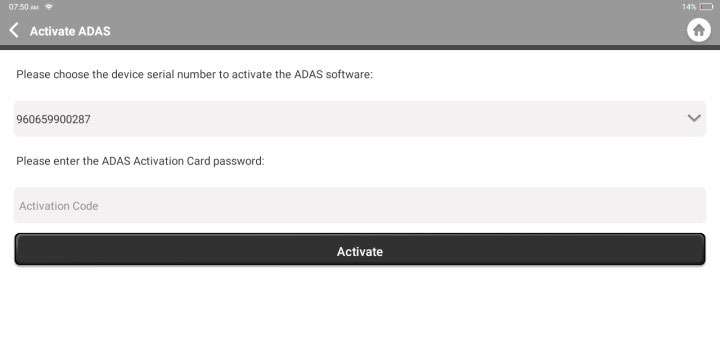
B. Scratch the designated area on the Activation Card included in
your Phoenix ADAS Mobile Package to reveal the password. Then
input the 24-digit password to activate it.
C. After completing all these steps, the ADAS calibration function
should be ready for use.
|
Plug your diagnostic scanner's VCI into the car's DLC port, and use
the diagnostic tool to identify the vehicle model.

|
|
| STEP 4 : Start Calibrating the ADAS System |
|
Choose the ADAS system you want to calibrate, and follow the on-screen instructions until the calibration process it's completed.
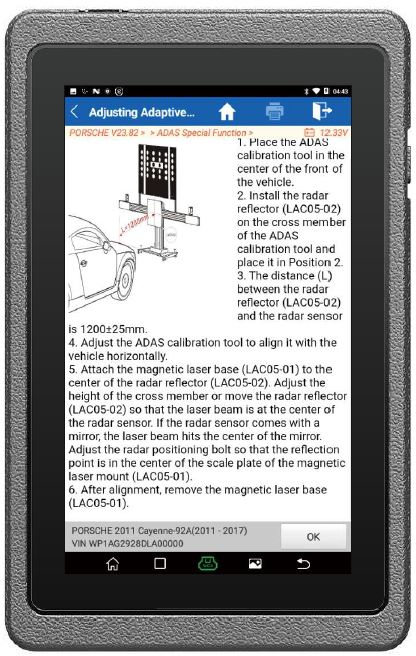
*This procedure varies depending on which diagnostic scanner you are using. The step-by-step access to the ADAS function can differ.
*For more precise details, please refer to the user manual of each individual scanner. |
WORKPLACE REQUIREMENTS |
|
Work Station Specifications
When calibrating the rear & AVM camera, the workstation's ideal
size depends on the vehicle's size and calibration reference
pattern.
The image below shows the minimum workstation size for
reference only.
 |
| |
American
vehicles |
European
vehicles |
Asian
vehicles |
Distance A
(the width of the
whole workstation) |
about 7.3m
(287.4inch) |
about 4.5m
(117.2inch) |
about 6.1m
(240inch) |
Distance B
(the width of the
whole workstation) |
about 12m
(472inch) |
about 7m
(275.6inch) |
about 9.5m
(374inch) |
Distance C
(a lane for the technician
to walk through) |
at least 0.5m
(19.7inch) |
at least 0.5m
(19.7inch) |
at least 0.5m
(19.7inch) |
Distance D
(the width of the
calibration reference
pattern varies from
vehicle to vehicle) |
about 1.7m
(67inch) |
about 0.8m
(31.5inch) |
about 1.6m
(63inch) |
Distance E
(the width of the
vehicle varies) |
about 2.9m
(114inch) |
about 1.9m
(74.8inch) |
about 1.9m
(74.8inch) |
|
FAQs
Q How Does ADAS Work?
A
The ADAS (Advanced Driver Assistance System) uses image processing cameras, radar, light detection, and other sensors to monitor the vehicle's surroundings and detect potentially
dangerous situations. The purpose is to increase safety through advanced situational awareness and reduce collision possibilities. Sensors used in ADAS include cameras, radars, lasers, and ultrasound. They can detect light, heat, pressure, and other variables used to monitor the vehicle. Usually, they are located in the front and rear bumpers, side mirrors, vehicle cab, and windshield glasses.
Q When to Calibrate an ADAS System?
A
When repairing a vehicle after an accident, the calibration of the relevant auxiliary systems needs to be performed. When disassembling or reinstalling monitoring components such as cameras, radars, and sensors, replacing the vehicle ECU, or the vehicle height, the auxiliary and other systems will also need to be calibrated.
Q What is the ADAS Front-view Camera?
A
The front-view camera captures what is in front of the vehicle. It's used in a number of ADAS Systems, including Lane Departure Warning (LDW), Lane Keeping Assist (LKA), and Traffic Sign/Signal Recognition (TSR) - often in conjunction with other sensors, cameras, or sensing systems to provide input data.
Q How Can I Get the ADAS Calibration Software?
A
To get an ADAS calibration software, you can purchase a Phoenix diagnostics scanner or upgrade your existing Phoenix tablet.
Upgrade Instructions: The Phoenix ADAS mobile accessories come with an activation card, including a password. Simply tap on the tablet's ADAS menu to activate the calibration function. The ADAS Mobile is compatible with the entire Phoenix Line.
Q Which Vehicle Actions Require ADAS System Diagnostics or ADAS Sensor Calibration?
A
Anything that affects the calibrated sensors. The most common needs for recalibration include collisions, window, bumper, hood, or trunk damage, mirror replacements, suspension work, module replacement, direct damage to a sensor, sensor replacements, and wheel alignments.
Q What are the Different Types of ADAS Calibrations and Are They Brand Specific?
A
This depends on each vehicle. For most modern cars, either Stationary or Dynamic calibration procedures are required.
Some cars, for instance, might require both.
- Stationary calibrations are performed in a shop environment and require the use of targets or patterns.
- Dynamic calibrations require the vehicle to be driven on roadways for a certain amount of time with well-maintained road markings.
- When paired with a Phoenix scanner, technicians can perform both stationary and dynamic calibrations.
Q If I Want to Add individual Targets later, are They Available for Purchase?
A
Yes, the specialty fixtures, existing targets, and new vehicle coverage targets are available for individual purchase.
Q Do I Need Someone to Assemble and/or Set Up the Calibration Frame?
A
No, the complete assembly is simple and it should take about 30 minutes. Visual instructions and standard screws are included in your Phoenix ADAS Mobile Package.
